Bragging Rights
Explore the latest trends, tips, and stories that make you stand out.
Is Your Website a Maze? Navigating Usability Pitfalls
Is your website confusing users? Discover key usability pitfalls and learn to create a seamless experience your visitors will love!
Top 5 Usability Mistakes That Make Your Website a Maze
When it comes to website design, avoiding usability mistakes is crucial for providing a seamless user experience. One of the most common pitfalls is an overloaded navigation menu. When users encounter a maze of options, they can easily become overwhelmed and frustrated. Instead, aim for a clear, concise menu structure that directs visitors to the most important sections of your site. Less is more when it comes to navigation!
Another mistake that can make your website feel like a maze is cluttered layouts. An overcrowded page with too many elements competing for attention can confuse users and drive them away. To enhance usability, prioritize whitespace in your design. This not only helps to create a clean aesthetic but also allows users to focus on the key messages and calls-to-action. By employing a minimalist approach, you can make your website more inviting and functional.
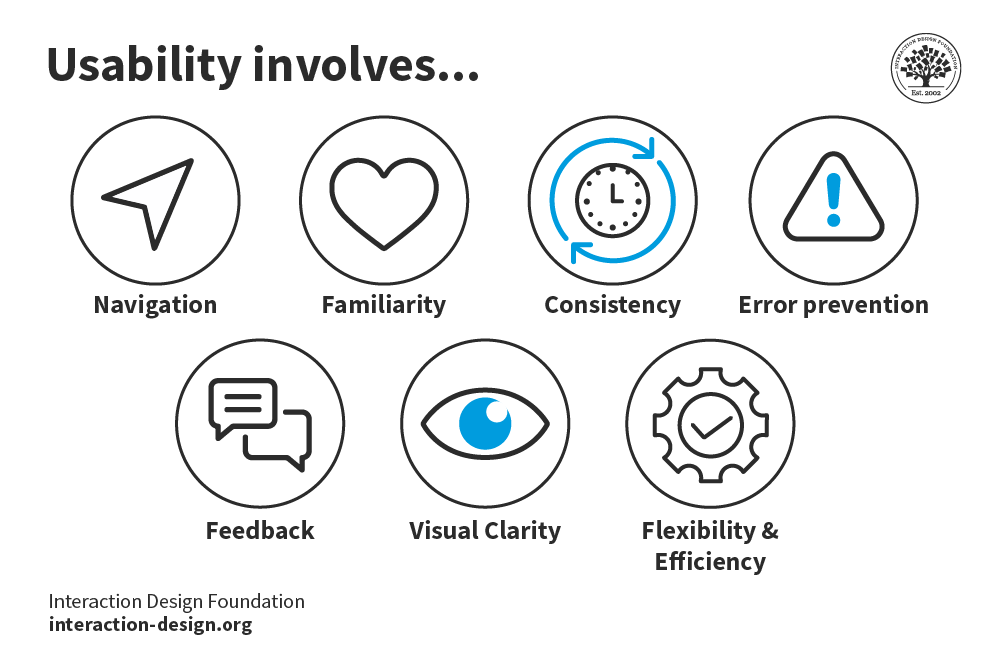
Navigating the Labyrinth: How to Identify and Fix Usability Issues
Usability issues can often feel like a maze, making it challenging for users to navigate your website effectively. To identify these problems, start by gathering user feedback through surveys and usability testing. Analyzing user behavior with tools like heatmaps or session recordings can provide invaluable insights into where users struggle the most. Additionally, consider conducting accessibility audits to ensure that your site meets the needs of all users, including those with disabilities. Organizing issues into categories such as navigation, readability, and interaction can help streamline your approach to fixing them.
Once you've pinpointed the usability issues, it's time to implement solutions. Begin by prioritizing the most critical problems based on their impact on user experience. A common starting point is to enhance navigation by simplifying menus and adding clear labels. Next, focus on improving content readability by breaking up long paragraphs, using bullet points, and ensuring adequate contrast between text and background. Finally, don’t forget to continuously monitor user feedback and re-evaluate usability regularly to ensure a seamless experience. Remember, a user-friendly website not only retains visitors but also boosts your SEO rankings.
Is Your Website Confusing Users? Key Signs You're Facing Usability Pitfalls
When it comes to website design, usability is paramount. If your site is confusing users, it can lead to high bounce rates and lost opportunities. One key sign of usability pitfalls is a complicated navigation structure. If visitors struggle to find important information, they're likely to leave in frustration. Consider implementing clear calls-to-action and a logical menu layout. Utilizing breadcrumb navigation can also enhance the user experience, providing a visual path that helps visitors understand their location within your site.
Another noticeable indicator of usability issues is when users frequently ask for assistance or leave negative feedback about their experience. This might include comments about unclear content or difficulty in completing desired actions, such as making a purchase or filling out a contact form. To address these concerns, you can create a dedicated FAQ section, streamline your forms, and ensure that your content is both concise and engaging. Remember, a user-friendly website is not just about aesthetics; it's about creating a seamless journey that keeps visitors coming back.